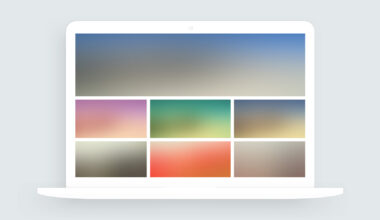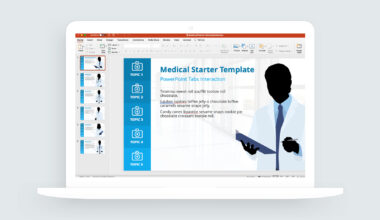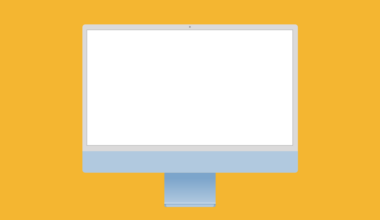Creating Visual Emphasis
Here’s a quick way to use PowerPoint to create visual emphasis. Using a simple two stop gradient, you can reduce focus on one area of an image while highlighting another area. Simple and effective. And it’s a great introduction to using PowerPoint’s gradients.