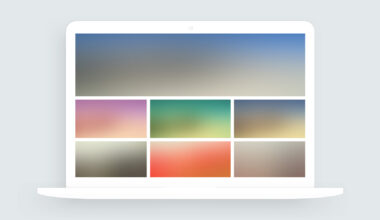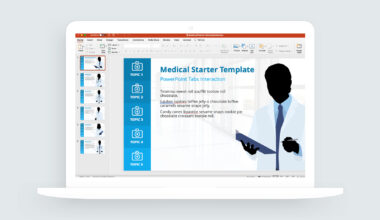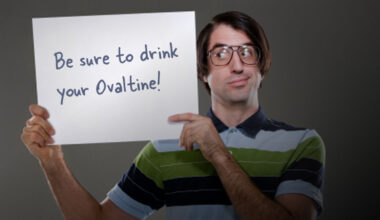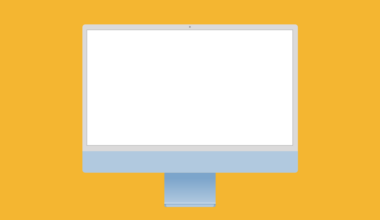PowerPoint Masking Effects
This screencast was inspired by an image of a man’s arm coming out of a computer. I saw the effect on Tom’s blog and knew it was possible with Photoshop – masking, clipping paths, selections – but not sure how it would work in PowerPoint.
So that was my challenge! I think it turned out pretty well. What do you think?