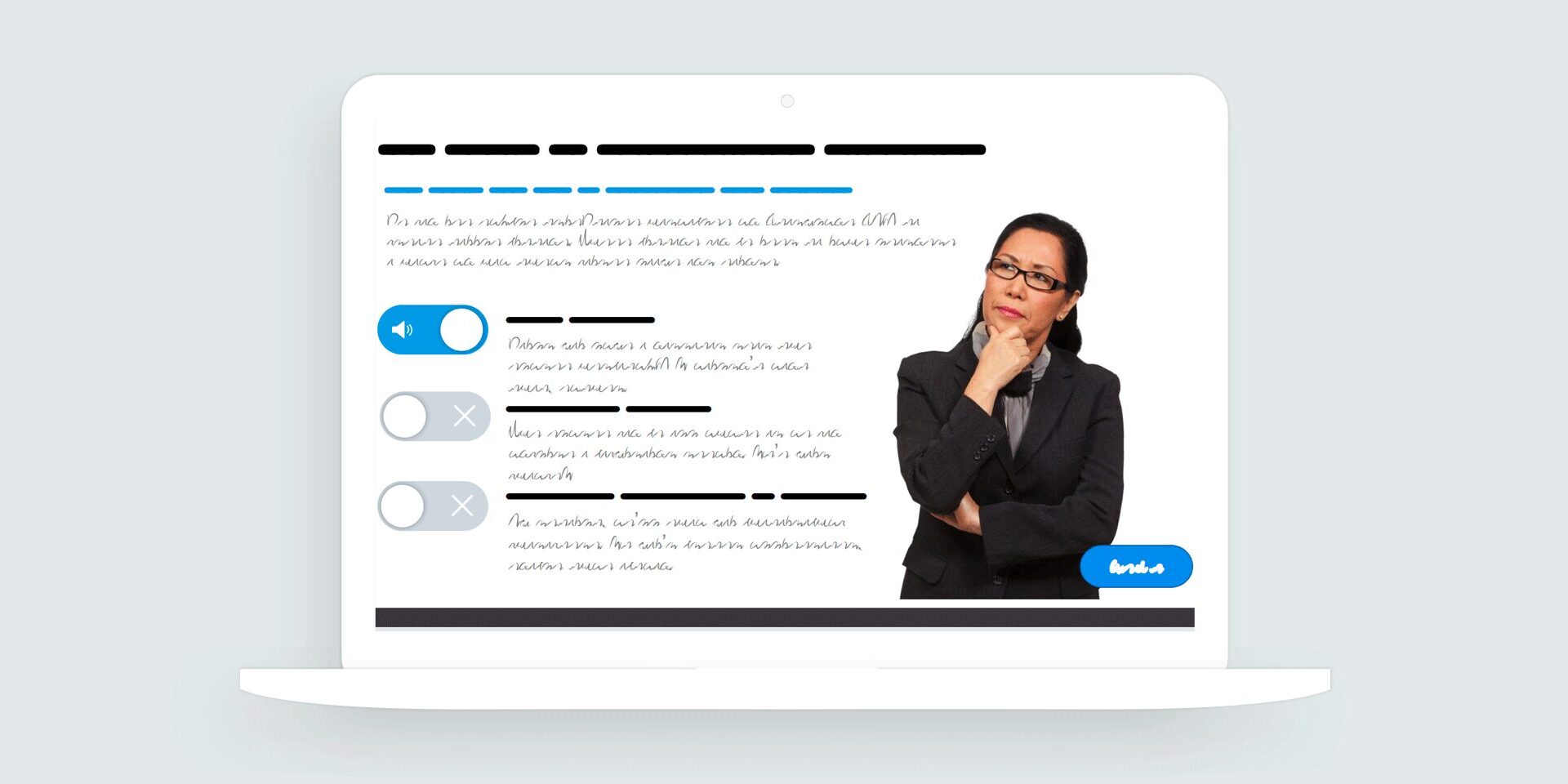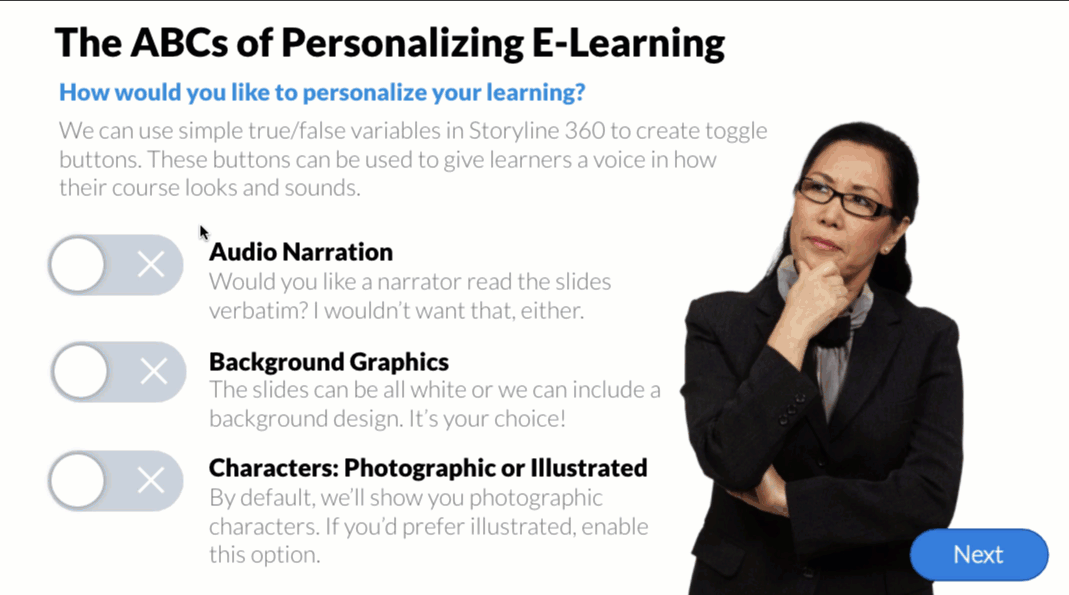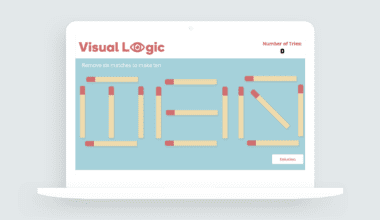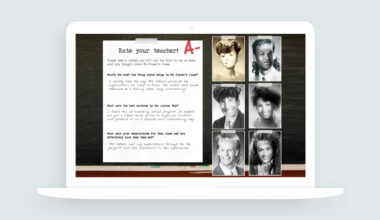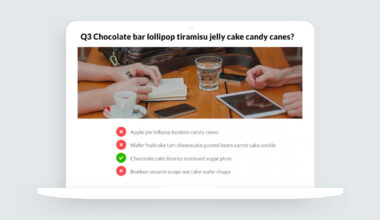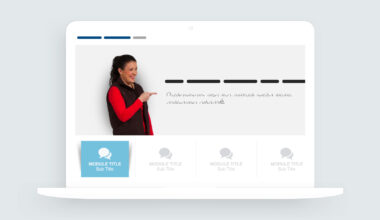Dynamic Learning with Variables in Storyline 360
How can I personalize e-learning courses? Should course designers know how to use variables? This was the design challenge presented in Articulate’s true/false e-learning challenge #271.
It’s a fair question and one I’m often asked. Storyline 360’s states, layers, and triggers can help designers build almost any type of course without the need for variables. But when you want to personalize e-learning, you’ll need to know variables.
Three Ways to Personalize E-Learning
Three of the most common ways to personalize e-learning is by giving learners a choice for audio, background graphics, and characters. I like to call these the ABC’s of personalizing e-learning.
The ABCs of Personalizing E-Learning
The example I shared in challenge #271 leveraged Storyline 360’s true/false variables to create toggle buttons. The toggle buttons gave learners the choice for audio, background graphics, and the type of character they saw in the course.
View the example | Download the template
Featured in LinkedIn Learning
Shortly after I shared my template in the weekly challenge, David asked if he could use my example in his variables lesson for a course he was designing for LinkedIn Learning.
If you have a LinkedIn Learning subscription, you can check out the example in the Introduction to Variables lesson.